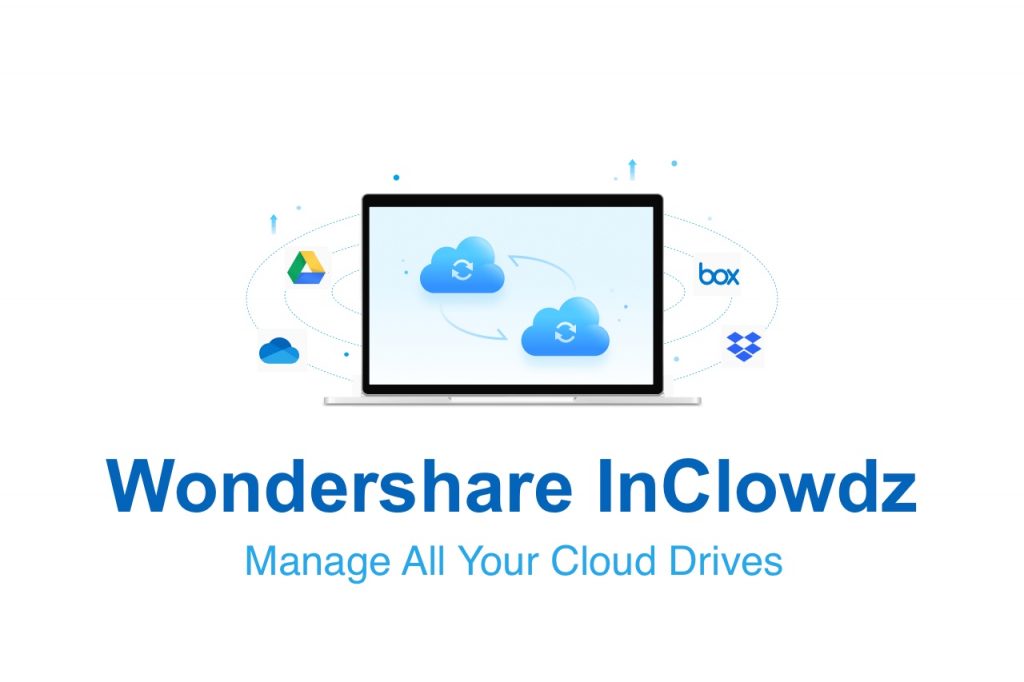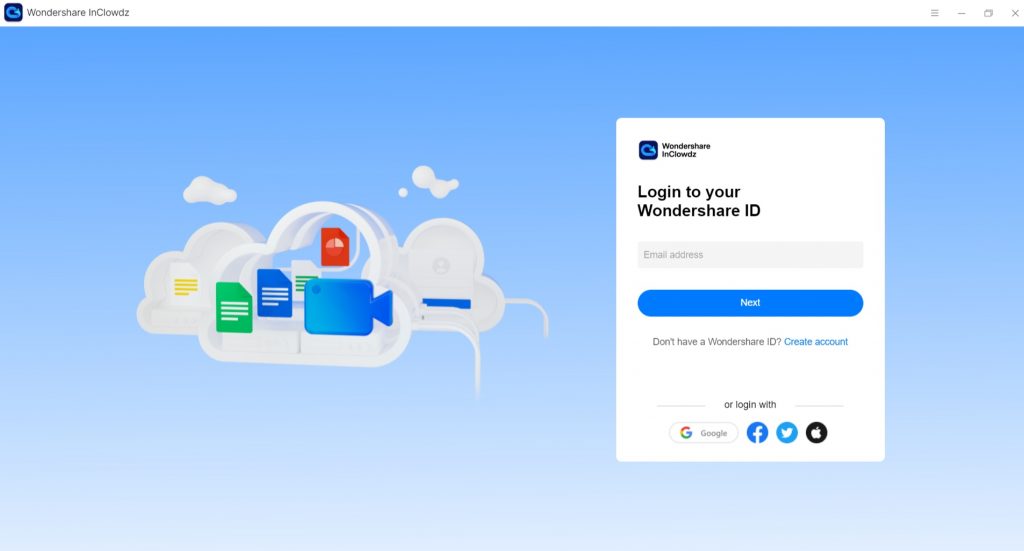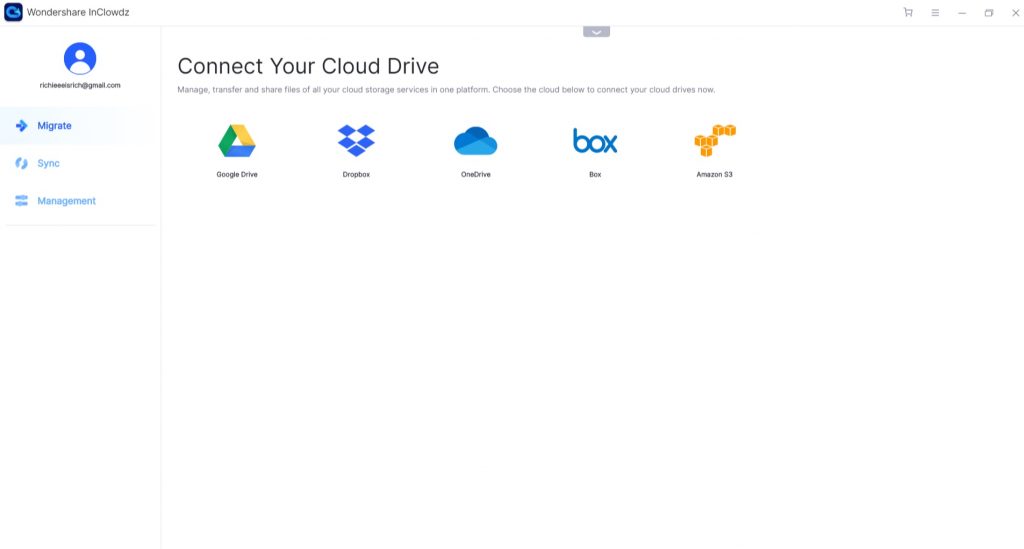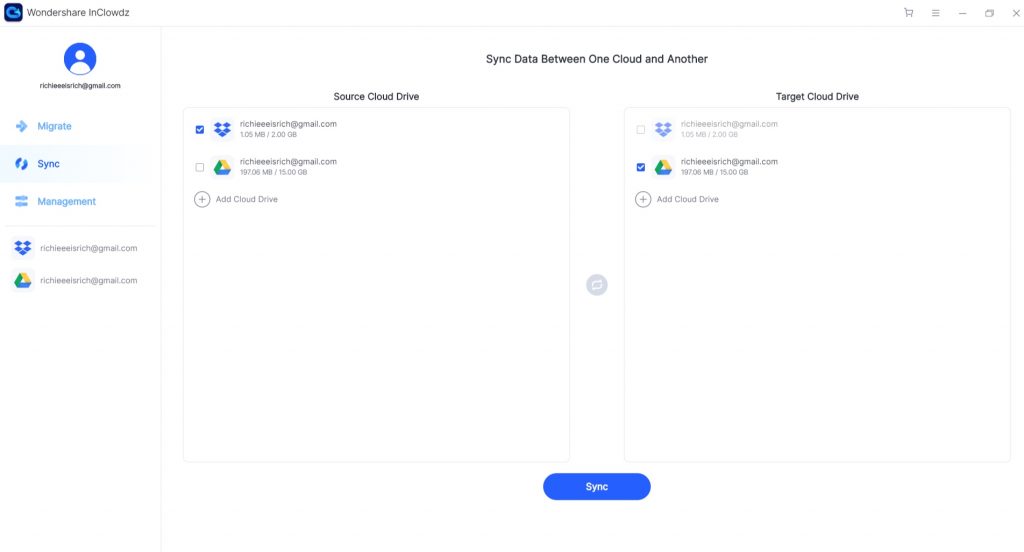Many cloud storage services are available online, which we use to store our documents or photos that we don’t want to lose. But these services provide limited storage space, which we can increase by purchasing some extra space. To save up this cost, we move from one service to another to store our documents in bits and pieces. But how do we manage or transfer files within these spaces without the hassle of downloading and uploading them? WonderShare InClowdz is a solution to this problem. It provides a single platform to manage, sync, and migrate files to or from different cloud drives. For example, if you have accounts in Google Drive and Dropbox, you can use InClowdz software to sync Dropbox to Google Drive, transfer Google Drive to Dropbox, or transfer Dropbox to Google Drive.
Introduction to WonderShare InClowdz
This guide will tell you how InClowdz allows you to migrate and sync Google Drive with Dropbox and vice versa. But first, let’s look at some features provided by this service:
1. Allow Quick Platform Change
Many cloud-based services are available online, but we didn’t find any that can match InClowdz software. This tool will help you manage, sync, and transfer Google Drive to Dropbox and vice versa. To start using this service, you have to make your account and link all your Cloud drives to this account. Instead of managing different services, you can use InClowdz as a hub and then transfer and manage all your platforms in one place. This tool provides a simple, user-friendly interface that is easy to use, and you don’t have to be a computer specialist to be able to use it.
2. Cut Out the Busywork
Without InClowdz or any other service like this, you will have to manually download all your important files and upload them to other cloud drives. It will require a lot of your time and patience. If you have many files and slow internet, the downloading and uploading process may take you ages to complete the transfer! WonderShare’s InClowdz significantly slims down this process by allowing you to do the same work at one click and manage all your drives in one place. You can do your daily tasks and other essential jobs without wasting days. You can even use this platform to sync a set of accounts and have a backup of all essential files in multiple locations. For example, using InClowdz, you can move Dropbox to Google Drive and sync both accounts to have important files backed up in both drives.
3. Secure and Safe
The primary advantage of InClowdz is that it is a 100% secure platform. You can sleep peacefully without worrying about your data deletion or loss. To get more control over your data, you can use various other applications by WonderShare for phone-to-phone data transfer or WhatsApp backups. The other best feature of this tool is that you can start using it right now without spending a penny. If you feel satisfied, you can get started with $9.95 for 1-month.
How to Transfer and Sync Data Dropbox to Google Drive?
Google Drive is the best cloud drive that offers ample storage space to its users. You can use the service of InClowdz to sync Dropbox to Google Drive or quickly transfer Dropbox to Google Drive. The easy-to-understand interface allows you to quickly transfer files from source cloud space to target cloud space in one click. Here’s how:
Log in to your InClowdz account and add your Dropbox and Google Drive accounts there. (You can add other drives too)
Connect your cloud drive to migrate and sync.
You will find Migrate and Sync options along with the Management option on the left side of the Window.
Click on Migrate/Sync to migrate/sync data from one cloud to another.
If you want to Migrate or Sync Dropbox to Google Drive, select the former as a source cloud and later as a target cloud drive. Tap the Migrate/Sync button given at the bottom of the Window to start the process.
Follow the same process to migrate Dropbox to OneDrive, migrate Google Drive to OneDrive, or any other service you have linked to InClowdz. It will help you manage all your files stored on different services in one place without having worrying about them.
Why WonderShare InClowdz is the Best Cloud Management Service? (Summing-up)
InClowdz is the best cloud-to-cloud management service as it provides a simple user interface. Any amateur can use this platform to migrate Dropbox to Google Drive and vice versa, unlike other complicated services. Also, InClowdz is an affordable option for your day-to-day use. You can even use the free version and manage your cloud drives for as long as you want.