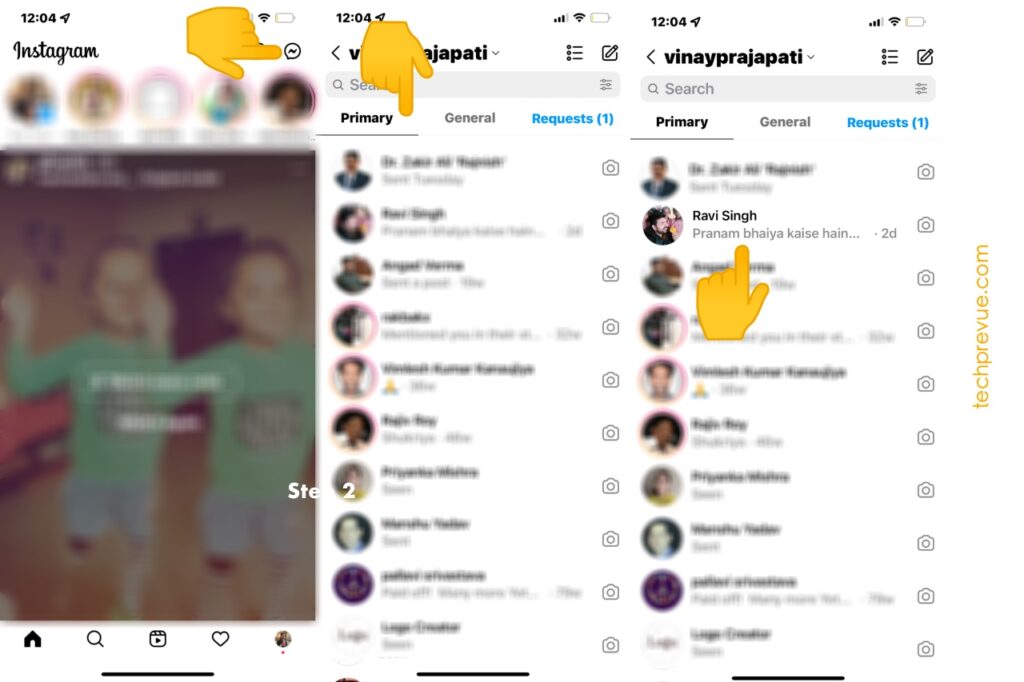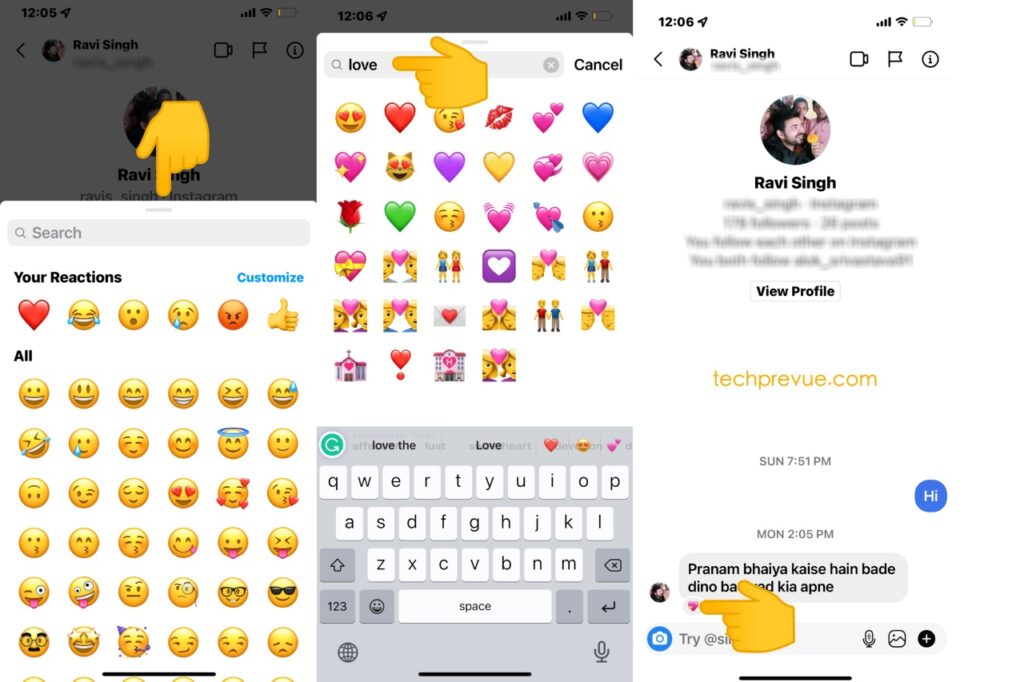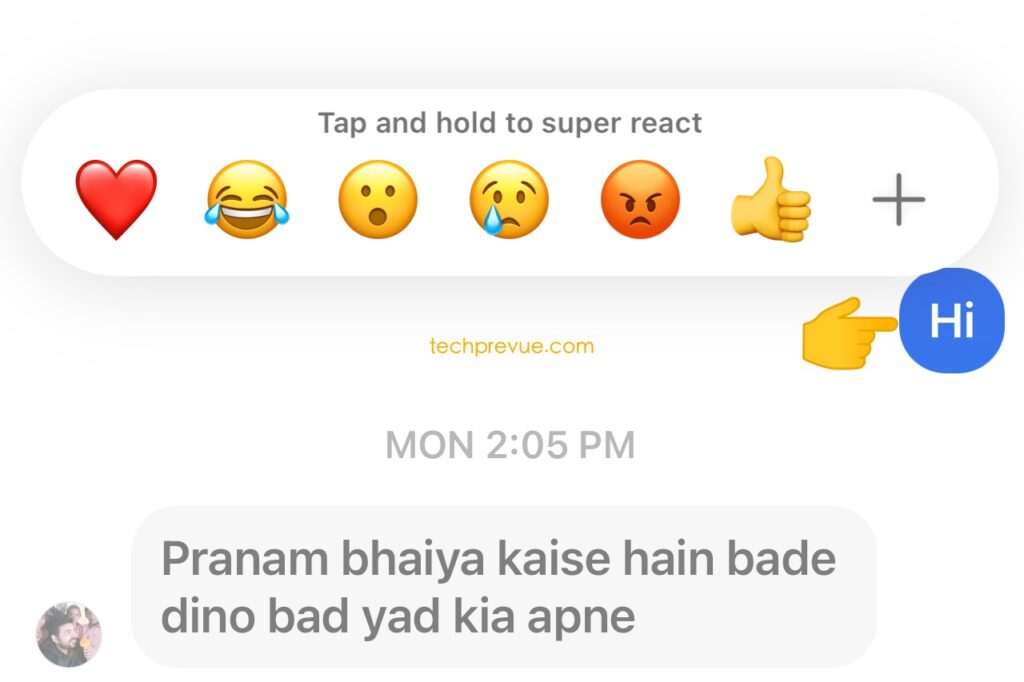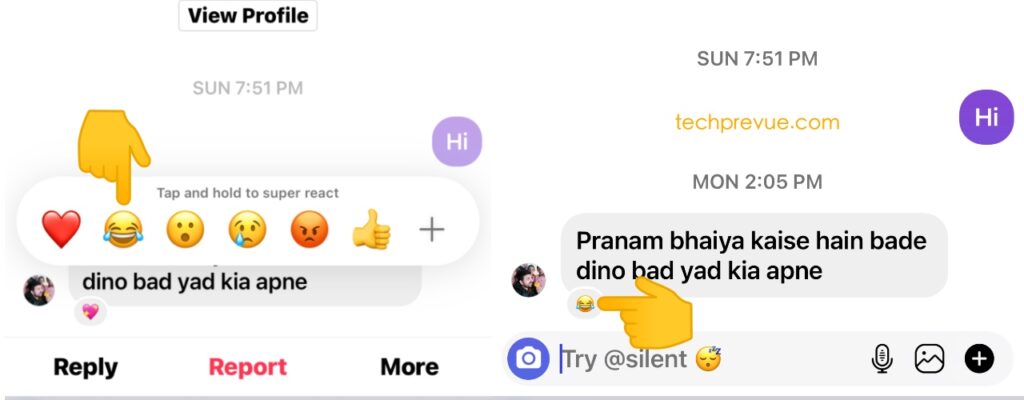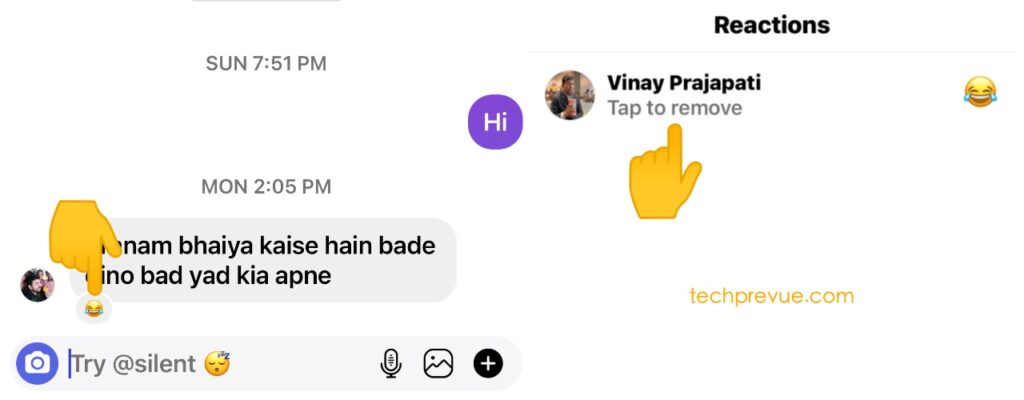You can convey most feelings through emojis on Instagram, Facebook, etc. That’s why Instagram emoji reactions for direct messages are popular these days. Instagrammers must know how to react to messages on Instagram. Here, the word ‘messages’ refers to direct messages or DMs. Nowadays, many Instagram users react to messages with emojis. But, do you know how to send Instagram emoji reactions for direct messages? I can help you if you don’t use emojis to impress someone or express your feeling.
How to react to Instagram messages with emojis
It can positively impact other people; how do you react to Instagram messages with emojis. Our article talks about how to react to messages on Instagram with emojis. First, update your Instagram app on your phone. Here’s our guide on how to update Instagram on iPhone. After that, follow the steps given below: First step: Open the Instagram app on your phone. Second step: Click the chat icon shown in the top right corner of the screen. A list of friends will populate. You may start a conversation with anyone.
Third step: Enter into a conversation of your choice. Fourth step: Long press a message to react with an emoji. An emoji bar will appear with a plus (+) icon. Fifth step: Tap on the plus icon to see all emojis.
You also get a search bar to find your favorite emoji. Type the name of the emoji, and it will appear like a charm. Sixth step: Tap on one emoji to react to an Instagram message. Now, the tapped emoji appears below the Instagram message.
Now, you know how do I react to messages on Instagram with emojis without typing anything and impress my friends, colleagues, and relatives. So why are you waiting after knowing how to react to a message on Instagram. Try it and start having fun with others.
Can I react to my messages on Instagram?
It’s funny, but you can also send reactions to your messages on Instagram.
How to change reactions on Instagram
Yes, you can change reactions on IG messages. Step one: Long press a message in a conversation. Step two: Search for a reaction after clicking on the plus (+) icon. Step three: Tap an emoji to react to this message.
The new emoji appears under the same message, and the previous reaction disappears.
How to remove quick reactions on Instagram
Don’t be surprised. Yes, you can delete Instagram emoji reactions for direct messages. Tap on the reaction icon to a message. You’ll see your photo and your reaction. Under your name, notice the message ‘Tap to remove.’
You can remove your reaction by tapping on this message. Repeat the steps explained in the previous sub-heading on how to react with emojis on Instagram DMs.
Why can’t I react to messages on Instagram?
A few users may not send reactions to direct messages on Instagram with emojis because they didn’t update their Instagram app to the latest version. Try to update the Instagram app first, and check if you get the option to react to Instagram messages with emojis. If you still do not have the option, delete your existing app and install the Instagram app from App Store or Google Play Store. At last, this feature is unavailable in your country, and wait for this update.
Final words
I am damn sure now you can quickly send reactions to DMs and tell others how to react to Instagram messages with emojis. Do you have further queries, kindly let us know?