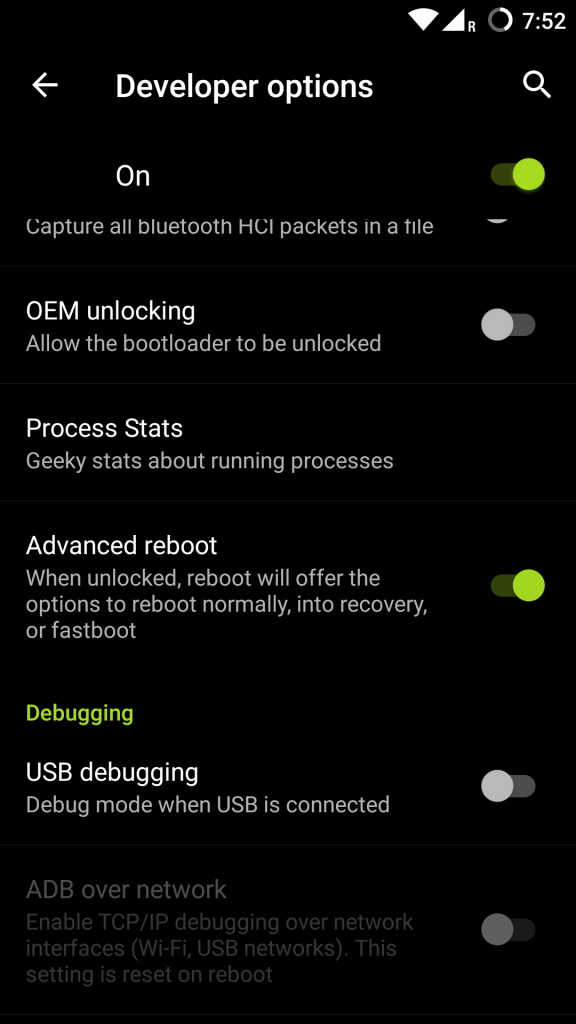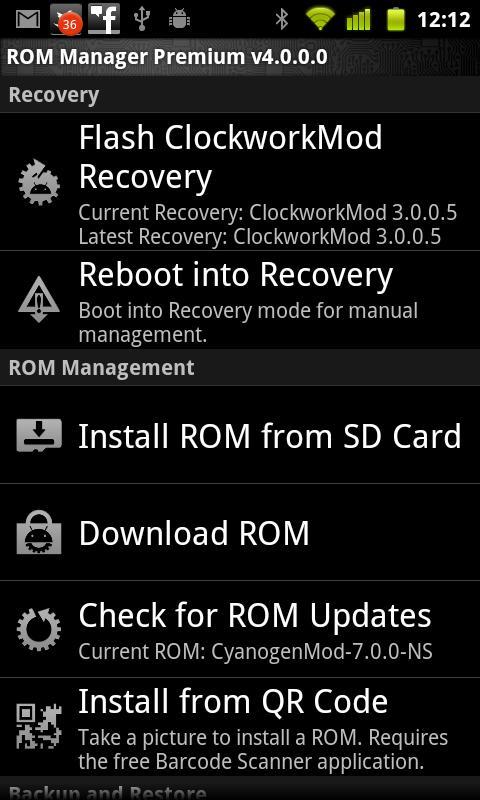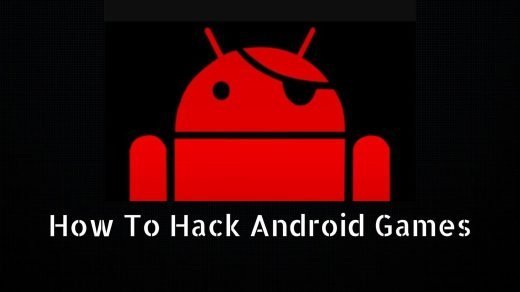What is Stock Recovery?
Stock recovery of Android is inbuilt and has limited functions which help in updating verified data package over the air or manually. When you perform factory data reset, stock recovery is one which performs actual operations. It also helps withs tools for recovery of working software.
What is Custom Recovery?
Custom recoveries are coded to allow flashing of a large number of custom ROMs, deleting a particular set of system files causing issue rather than factory resetting which results in deletion of entire system data, deleting cache, battery stats etc. Custom recoveries give you much more options for device modification.
How to enter Recovery Mode without Complicated Button use ?
For Android Lollipop and above (Inbuilt software)
In many devices running on Android version 5.0 L and above there is a setting for advanced reboot which can enter your device in recovery mode. Follow the steps below:
ROM Manager (3rd party app)ROM Manager
It is the most popular ROM management app which works great with ClockWorkMod recovery. It is my favourite restoring, backing and flashing app. Just download the app and you will be greeted with an option to “Reboot in Recovery”. You can reboot in recovery even if you have any other recovery installed on your device.
Quick Boot (Reboot) (3rd party app)
It is the simplest app to perform various booting operations. You are provided with options to reboot normally, in bootloader mode, recovery mode or power off your device. The best part of this App is you can create widget shortcuts and reboot quickly. The app also provides some device info like bootloader status, build number etc. The app requires root permission.
Recovery Reboot or Recovery reboot (3rd party app)
Both are simple apps with no extra options other than rebooting in recovery mode. Tap on the app and it will prompt you to enter in recovery mode. The apps require root permission to function. Conclusion: I hope the post help was helpful. Do comment below for any suggestion or assistance we will be happy to hear from you. If you’ve any thoughts on How to enter in Recovery Mode without using any Buttons ?, then feel free to drop in below comment box. Also, please subscribe to our DigitBin YouTube channel for videos tutorials. Cheers!
How to Download and Use Google Antivirus App? How to Unlock Bootloader and Install TWRP in OnePlus X ? How to Hack Android Games for Free?
Comment * Name * Email *