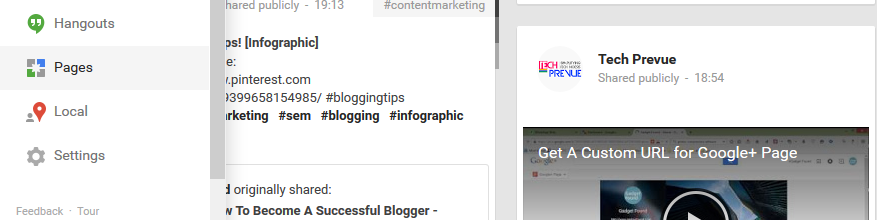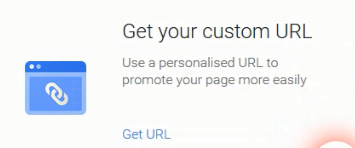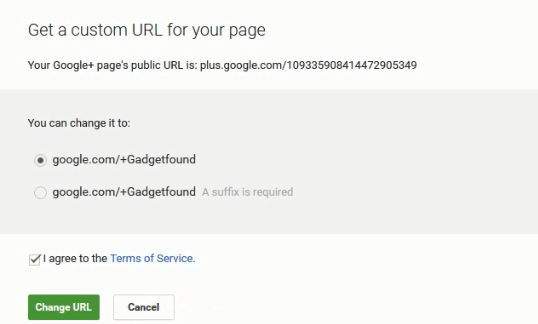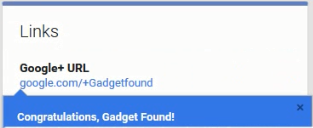Social media is connecting people from different locations. Facebook and Twitter are leaders, but Google+ is also getting attention because most people have a Google account and enabled Google+ profile. Few of us write blogs and have created a Google+ page for it. Many people do not know Google+ page can also have a custom URL like a Facebook page. So this article is about how to create a custom URL for Google plus page? Custom URL is important because you can keep your branding, and people may easily remember the new URL rather than the numeric URL.
Steps to Get a Custom URL for Google+ / Google Plus Page
Go to Google+ – http://plus.google.com.
Click on the “Home” button and pick “Pages“.
Now click on your page (from a list if have more than one page)
As you move to page then scroll down to “Get your custom URL” option
Click on “Get URL“. A new popup/nag will appear. Which will show two suggestions for custom URL, tick the appropriate option (radio button)? Agree “Terms & Condition” by clicking on a checkbox and finally hit the “Change URL” button. Make sure to “Confirm Choice“. You won’t be able to change the URL later, so be sure to make the right decision.
Now under Link block, you can see the custom URL.
Congrats! You are done.
Google+ Page Custom URL Video Tutorial
A video tutorial to help you in a better way. Share this article with your friend and let them know how you customized Google+ page URL.
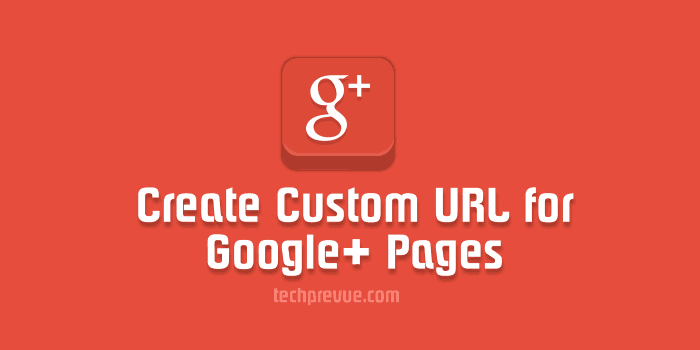
![]()