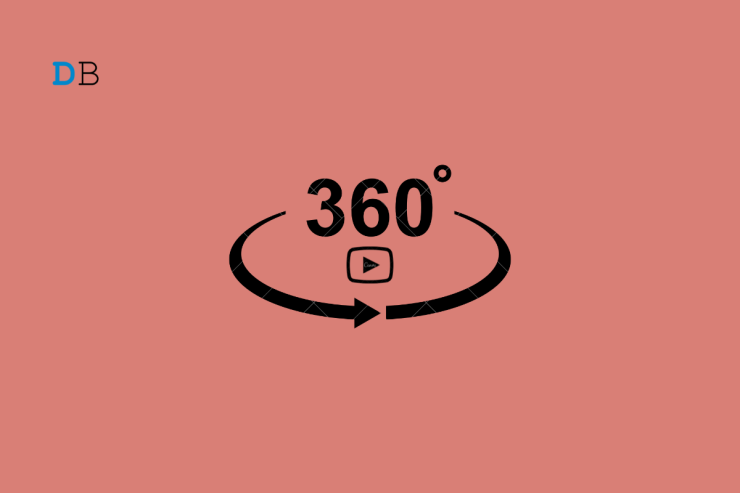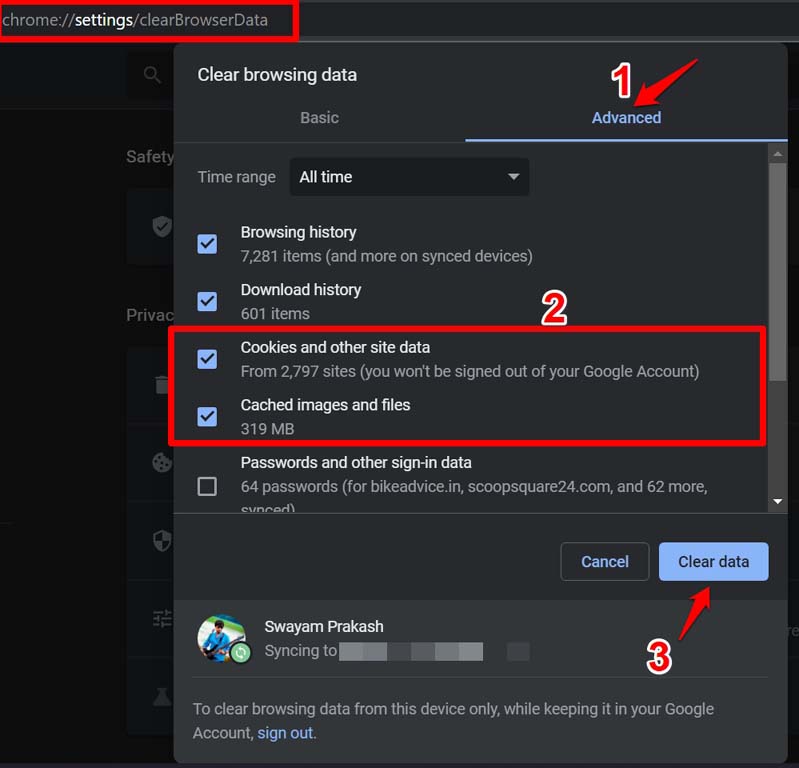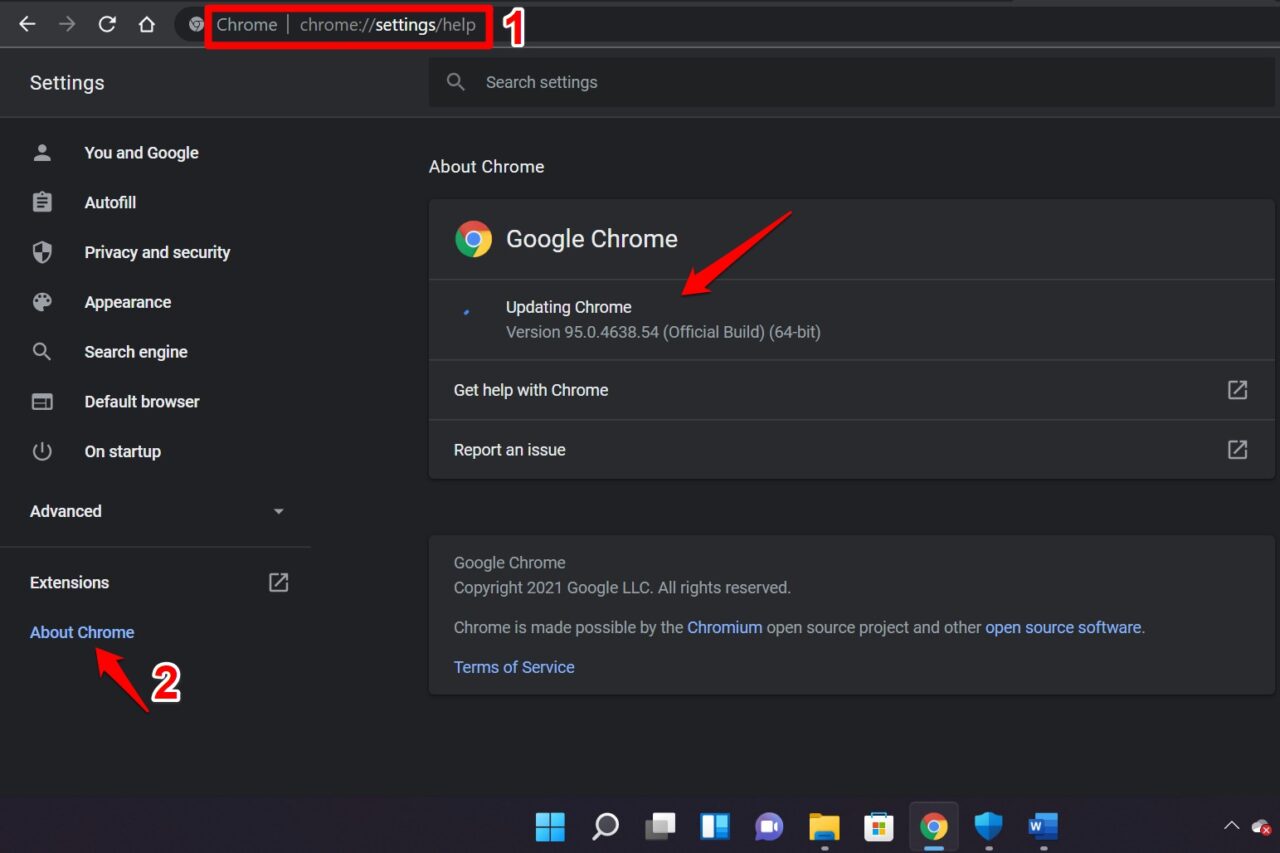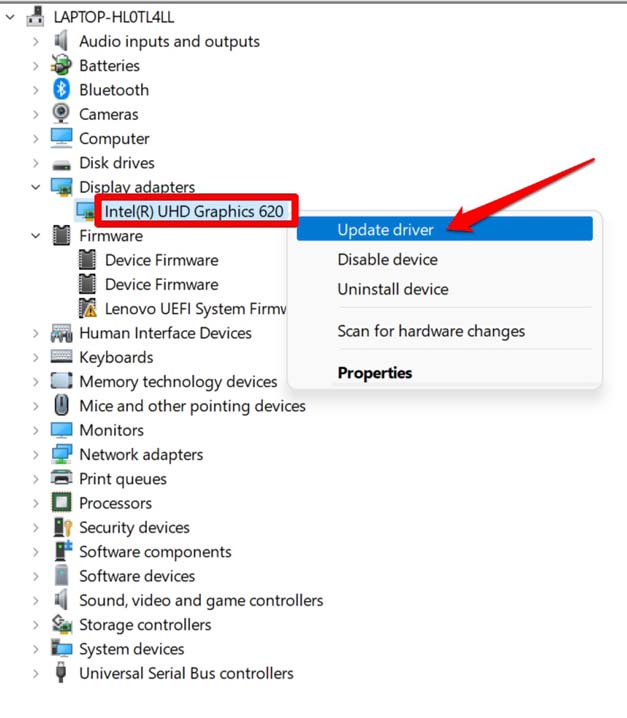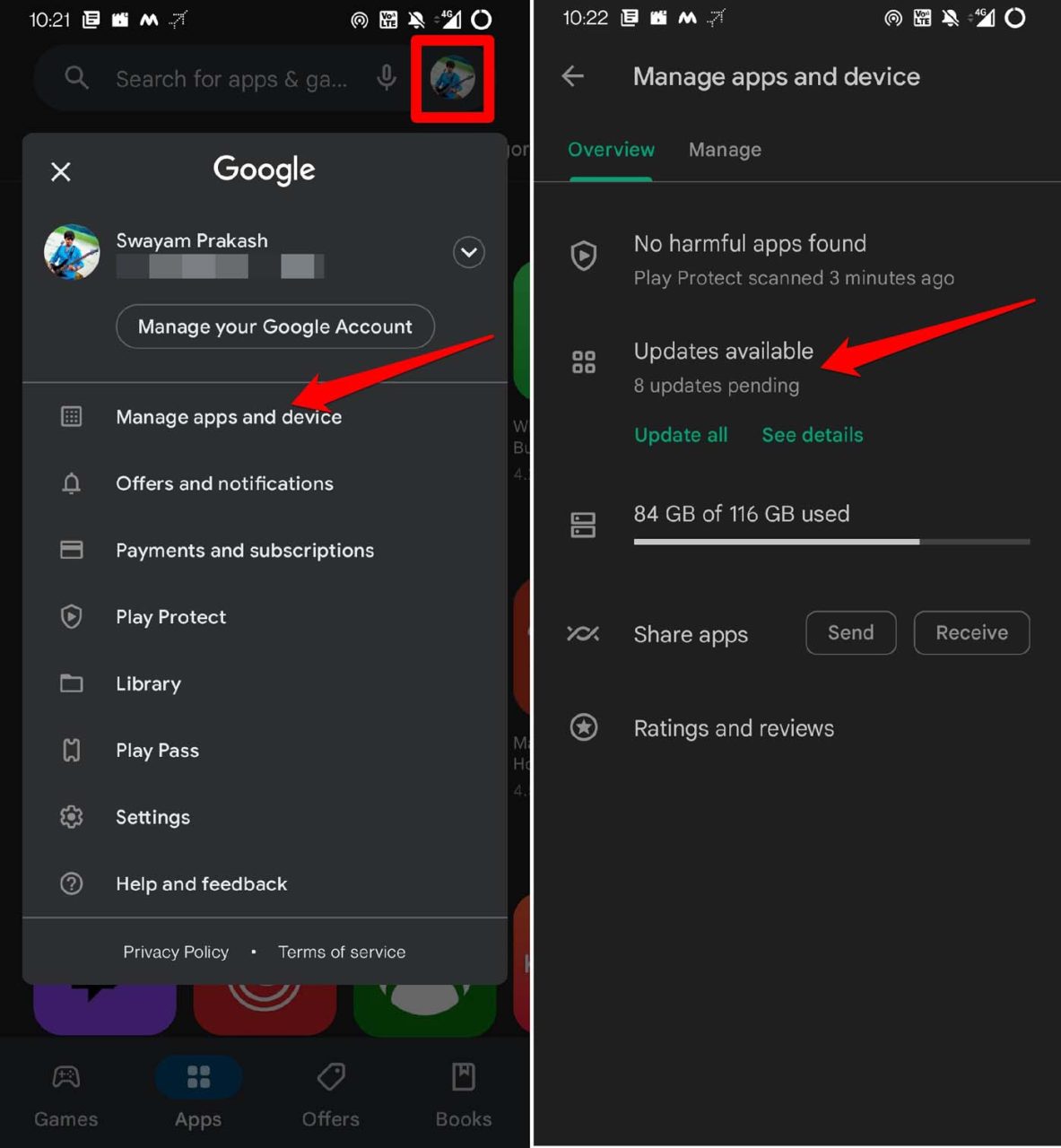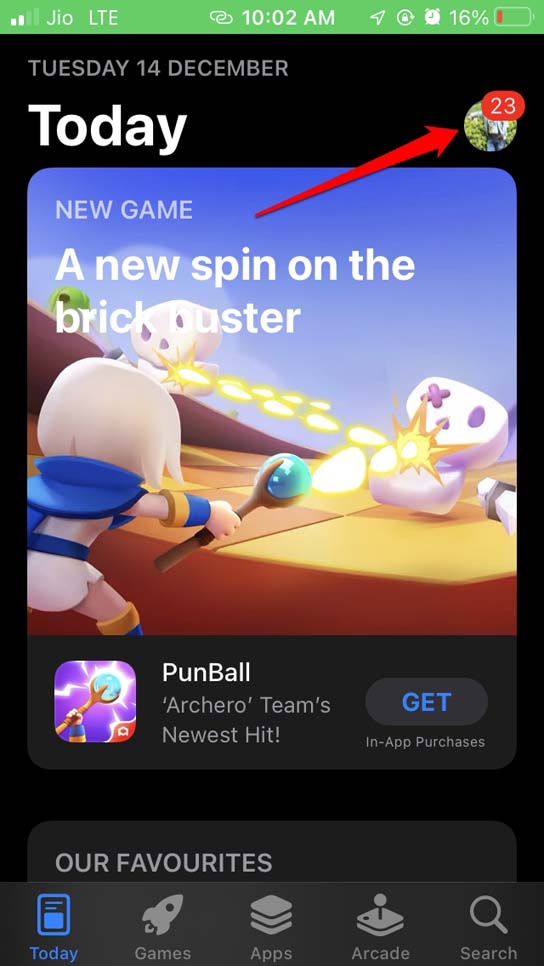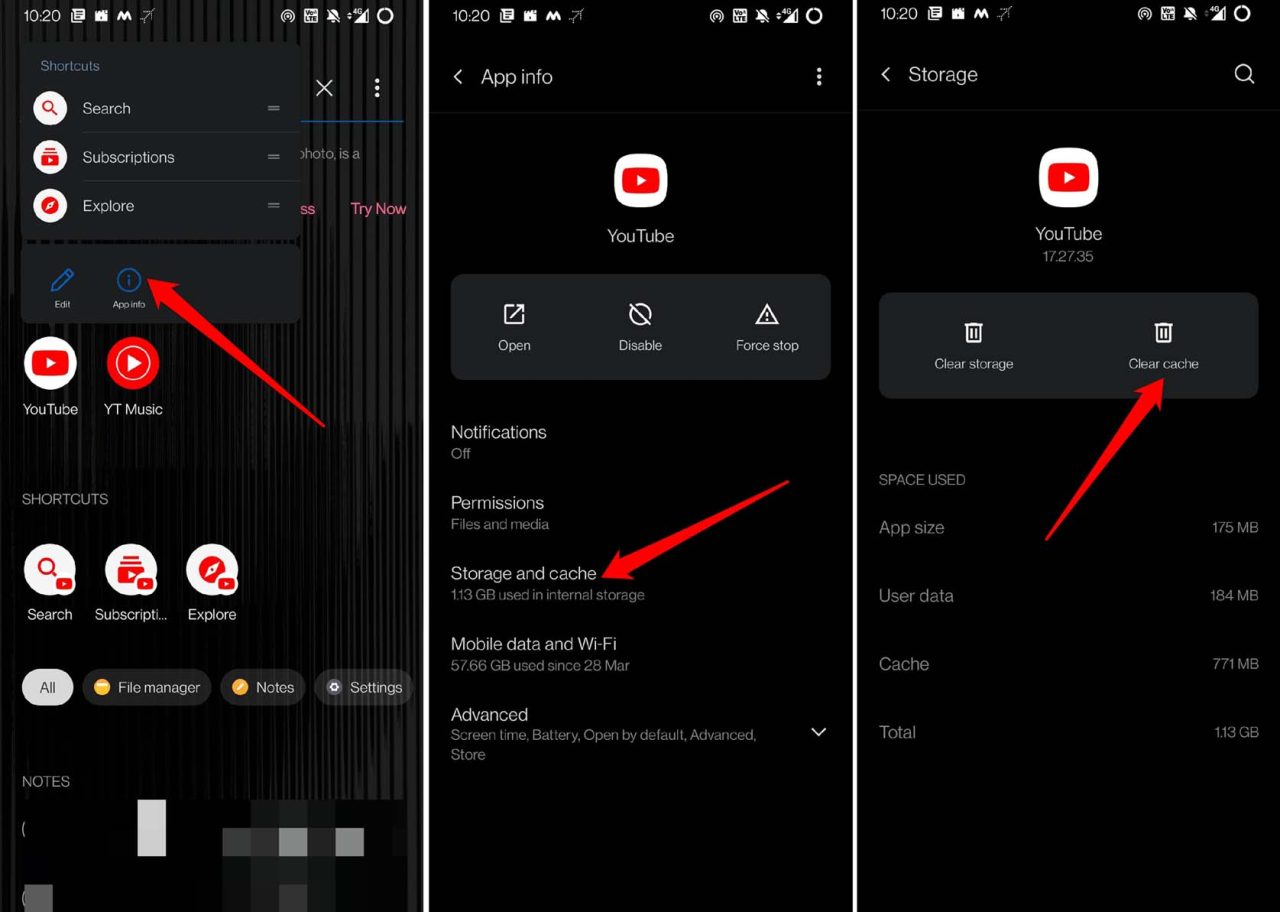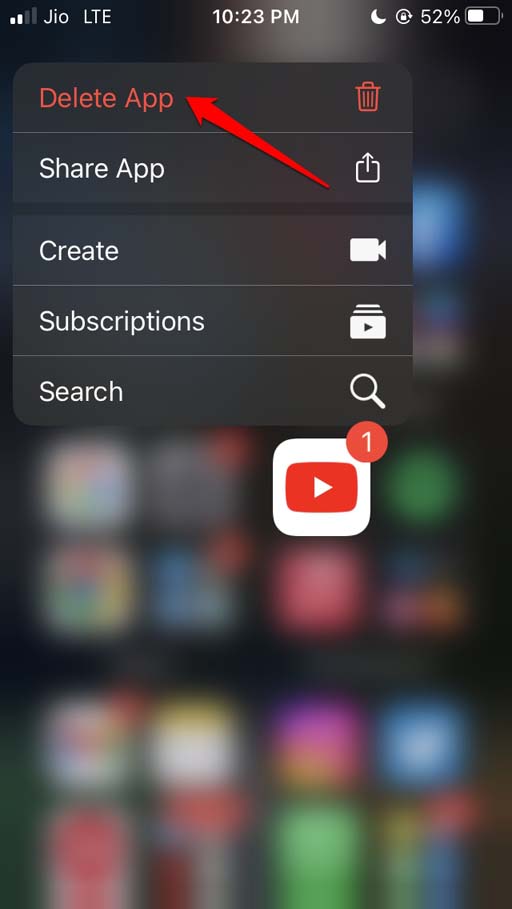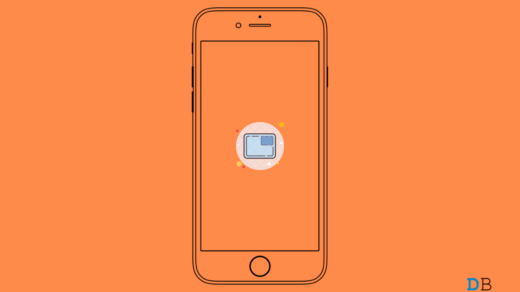If you are accessing YouTube from the web, then maybe due to temporary data present in the cache of the browser, some features are not working. Also, you must be using the latest version of the browser. Often bugs in the browser can cause certain features on websites to not work. The bug issue can also be a reason for the YouTube 360 video not working on YouTube Android and iOS.
Best Ways to Fix YouTube 360 Video Not Working
I have put up the troubleshooting tips for YouTube web, Android, and iOS. Depending upon whichever platform you use to watch YouTube, you can use the corresponding fixes.
YouTube 360 Video Not Working for Web: Clear the Browser Cache
If you access YouTube from any web browser, then try to clear the browser cache. I will show you how to do it on the Chrome browser.
Update the Browser
Updating the browser will fix all the bugs and glitches on the current build. If at all it is a bug causing the YouTube 360 video to work, that should be fixed. The above steps are quite similar on any popular web browser out there.
Try a Different Browser
The browser that you generally use may be officially down worldwide due to some fixing or maintenance. You can use any other browser available on the internet. Some of the popular browsers are Chrome, Edge, Safari, brave browser, etc.
Update the Graphics Driver of the PC
Also, it may be some technical fault with the graphics driver of your computer. Although these elements are updated automatically by the system, sometimes they may require a manual update. You can manually update the graphics driver of your PC from the device manager. Next, follow the on-screen instructions and perform the update process.
Fixes for YouTube 360 Video Not Working on Android and iOS
To resolve the YouTube 360 video not working on Android or iOS, you can implement the following fixes. You can reinstall the YouTube app, and update it from the App Store or Play Store. Also, Android users can clear the YouTube app cache to get rid of junk data that may be causing the app to malfunction.
Update YouTube App
To update the Youtube app on Android devices,
For iPhone users,
Clear Cache of the YouTube app [Android Only]
If you are using the YouTube Android version, you may clear the cache of the app.
Reinstall YouTube App
Even after updating the app, if the YouTube 360 video is still not working, then uninstall and reinstall the YouTube app. You can easily do it on the Android and iOS versions of the app. Android Users, iPhone Users,
Conclusion
This was all about how to fix the YouTube 360 video not working on the web, Android, and iOS. 360 video format is a cool way of watching video from all the angles that too in high resolution. It will make you feel as if you are right within the video. So, to avoid missing out on all the entertaining content based on 360 viewing angle on YouTube fix the problem right away. If you’ve any thoughts on How to Fix YouTube 360 Video Not Working for Web, Android and iOS?, then feel free to drop in below comment box. Also, please subscribe to our DigitBin YouTube channel for videos tutorials. Cheers!
How to Fix Windows 11 Automatically Restarting Issue? Fix Sites Open Automatically in Google Chrome [Solved] How to Fix Picture in Picture (PiP) Not Working on iPhone?
Comment * Name * Email *