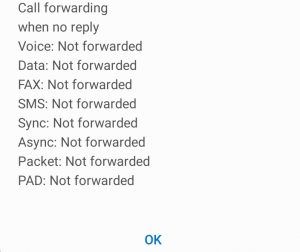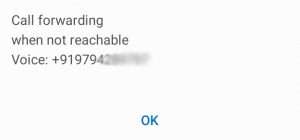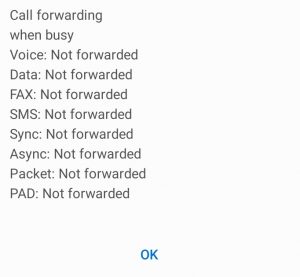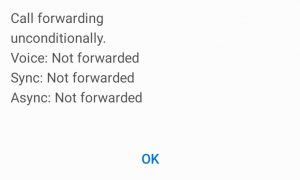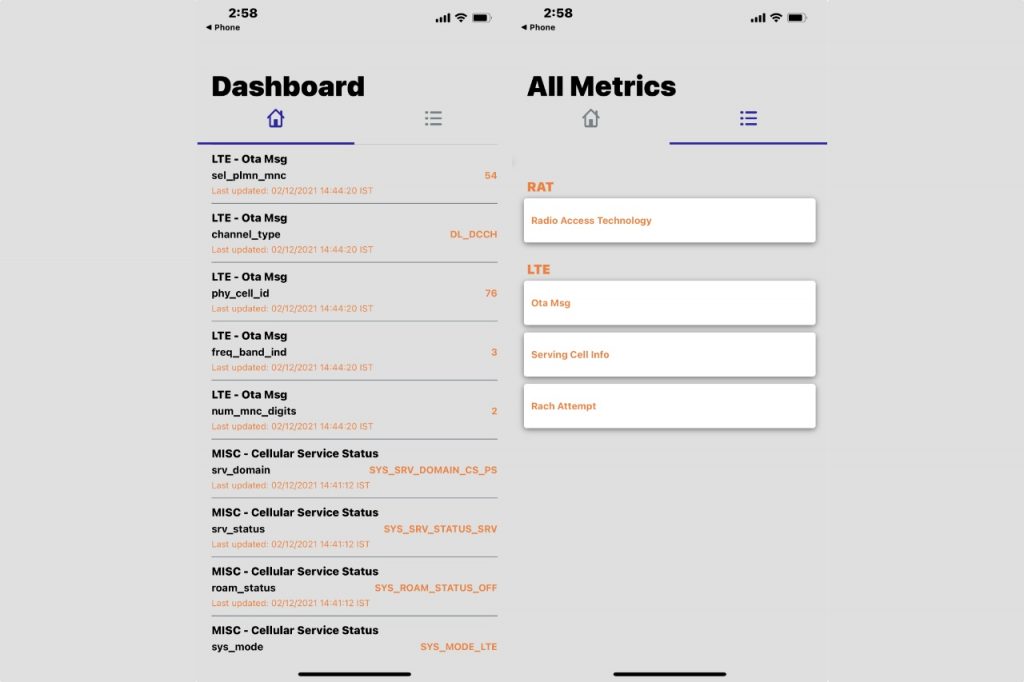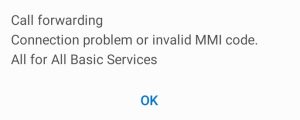But what are these codes? And how do they work? These USSD codes (Unstructured Supplementary Service Data), also known as Feature code or Quickcode, are built-in features of a smartphone. This feature lets a user access additional security-related information on his smartphone. To access this feature, a user only has to open his call dialer app on his smartphone and dial the codes given below. You can use the code to check if phone is tapped and enable or disable different settings. Here, we will focus primarily on the call forwarding/diversion codes that a hacker can use to hack your device. Read this article and check if your phone is safe from hackers or not. You may also read our previous article to learn more ways someone can try to hack your phone. If your phone has been hacked, and you want to know the code to check if your phone is monitored, then you are on the right page.
Conditional Forwarding Code to Check If Phone Is Tapped
Don’t worry if you don’t know how to check if your phone is tapped. As the name suggests, this call forwarding setting comes with conditions, and the victim of phone tapping can easily detect them. Simply put, when someone calls the victim, his mobile phone will ring once before getting forwarded to the other number. It is not only for a call; instead, a hacker can use them to forward text messages, fax, etc., to his own device. Use the following code to check if a phone is tapped or hacked –
*#61#
This USSD code will let you see if someone else is receiving your phone calls, messages, etc. when your mobile device is unresponsive. If you find any enabled settings, you can disable or erase all of them by dialing ##61#.
*#62#
You can dial this redirection code to know who receives your text, call, etc. when your device is switched off or not reachable. To disable or erase this setting at once, use redirection code ##62# from your original number.
*#67#
This USSD code shows the status of all the phone calls, messages, etc., being sent on other numbers when you are busy on another line or rejecting the call. To disable this setting, you can dial ##67# using your number.
*#004#
This code includes the setting of all the above codes. In simple words, you can view who is receiving your calls or messages for all conditional call forwarding (busy, unreachable, does not answer) of your number. You can erase all conditional forwarding at once by dialing ##004# from your original number.
Unconditional Forwarding Code to Check If Phone Is Hacked
The unconditional call forwarding setting doesn’t allow the victim to easily detect any forwarded calls. When someone calls the victim, it will get forwarded directly to the hacker’s number, whether the victim’s number is busy or available to receive the call. The victim won’t even receive any ring or notification of such calls on the original number. He or she can use this setting to forward calls, fax, text messages, etc., to his own number. Use the code to check if phone is monitored.
*#21# – The Diversion Code
Dialing this diversion code will show you whether someone else is receiving your calls, text messages, etc., without your knowledge. You can use code ##21# to erase all unconditional forwarding settings.
Other Helpful Codes to Check If Phone Is Hacked
##197328640## – Utility Netmonitor Code
This code contains information regarding everything our cell phone sends or receives, along with the phone’s location. ##197328640## is the number to dial to see if your phone is tapped.
As you dial the code, it will take you to the main menu. Here, select UMTS Cell Environment > UMTS RR Information, and then note down the cell ID number. Tap on the back button and return to the main menu. Here, select MM Information > Serving PLMN and note down the local area code visible on the screen. Open any net monitor website and enter both cell ID number and area code to determine if your cell phone has an unknown connection.
*#06# – IMEI Code or International Mobile Equipment Identity Code
This code will tell the user about the IMEI number of his device. The manufacturer provides each hardware a unique identification number, called IMEI, to differentiate between them. If you ever lose or someone stole your device, this code will help you file a complaint and track its location. The phone carriers can help you track your phone after getting your mobile phone’s IMEI code. This code will do the same if someone has broken into your phone’s security. So, before you check any other USSD code, dial *#06# to know your device’s IMEI number and note it down at some safe place like an online note app.
*#002# – Call Diversion Code
This USSD code will show you all diversion settings, from conditional to unconditional, applied to your number at once. To erase everything, you can dial ##002# from your original number.
3001#12345# – iPhone Code
For iPhone, you can use this 3001#12345# number to check if phone is monitored or not. This code will show your information about RAT (Radio Access Technology) and LTE (Ota Msg, Service Cell Info, and Rach Attempt), which can be used for further analysis.
##1472365#*# – Code to Track the Real-time Location
A hacker can intrude into your Android phone and dial this USSD code to track your real-time location using your phone’s GPS. This code mainly helps people in finding their lost or stolen cell phones. They can get the precise location of their phones after using this code.
##34971539#*# – Code to See Your Phone’s Camera Firmware Details
Someone may spy on you through your phone camera. But, you don’t need to fear that. This code lets you see your phone’s camera firmware details and the tampering done with it.
##232338#*# – Code to Check the Wi-Fi MAC Address
You can use this code to see the Wi-Fi MAC address. It will let you know whether your phone is hacked or not. After dialing the code on your cell phone, check whether your MAC address belongs to your network. If it’s spoofed, then try to resolve the issue instantly.
##7780#*# – Code to Factory Reset Your Phone
Factory reset is helpful in most cases when an Android phone underperforms due to software bugs, malware, etc. Have solid proof or doubt of malware on your phone, then factory resetting your phone is the last option. Before you use this code to factory reset your phone, always back up your mobile phone on your computer or cloud services because it’ll reset all custom settings and erase all data from your phone.
27673855# – Code to Hard Reset Your Phone
Apart from factory resetting your phone, you can hard reset it. Sometimes, it is the most promising solution to remove malware or hacker from a phone. But, as usual, back up your phone to keep all your essential apps, files, and data in a safe place, then hard reset your phone using this USSD code. Note: Some of the codes mentioned in the article may not work on individual service providers, and hence, you will receive an error ‘Invalid MMI code’ or ‘Connection error.’
What to Dial to See if Your Phone is Hacked or Tapped?
The Utility NetMonitor Code ##197328640## is the best USSD code to check unknown connections that may track down your Android phone or iPhone.
How to Protect Your Phone from being Hacked?
You can increase the security of your phone to keep intruders away.
Always download apps from Apple App Store or Google Play Store. Avoid installing apps from other less-trusted app stores. Antivirus and VPN apps help protect your privacy and data over the internet. You should install trusted Antivirus and VPN apps to secure your personal information and data better. Never save all your password in one place, browser, or diary. Also, don’t forget to review a third-party app you are using to save your password. You may review permissions assigned to an app while installing them. You can change the permission to the individual app after installation. When you open an app for the first time, it may ask for specific permissions, so be wise when allowing them. Use strong passwords to increase the security of your phone. These days browsers like Safari and Chrome can generate strong passwords for you. Don’t use the same password for your social media, email, and banking accounts. Making this mistake gives leverage to a hacker to hack all your accounts. In the same way, always pick the different PINS and Passcodes for different apps. Never use the same PINS and passcodes for all apps.
Summing-Up
A hacker can go to any length to get your private details and misuse them. There are many ways a hacker can hack someone’s phone. But many people aren’t aware of the common methods, especially the call forwarding setting of their number. Even if they don’t know how hackers can misuse it to hack their devices or banking information. Here, we have mentioned a code to check if phone is hacked or tapped.